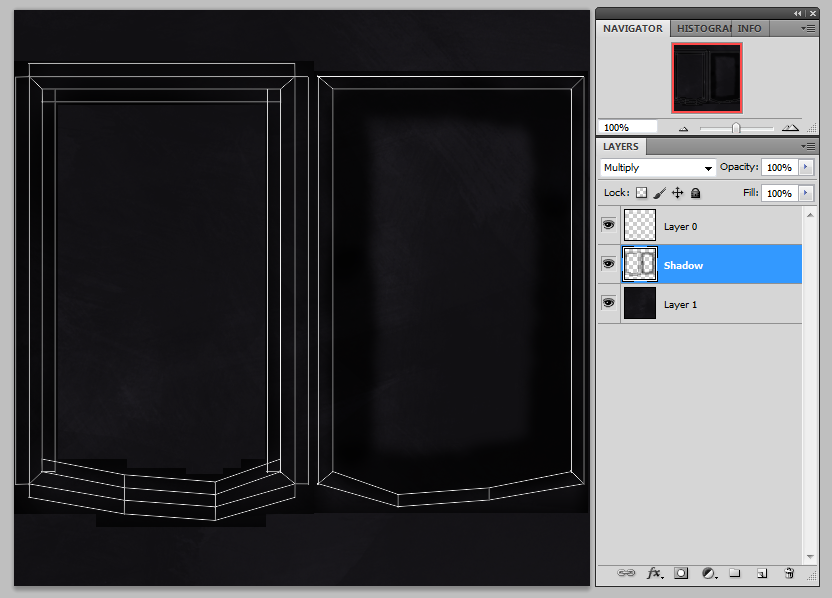Now that the house is more or less finished, I felt that the carriage was the next most urgent model to be textured.
Like with the bricks that form the walls of the house, I've created a high poly version of the padding that spreads on the interior walls of the carriage to use to create the textures for the low poly model. I created a diamond pattern with 'buttons' to achieve a look inspired by the Brougham carriage that I photographed in the Lincolnshire Life Museum. I took an ambient occlusion pass to use as the basis for the interior texture, using it as a 'Multiply' layer on top of the base colour layer. After adding a little dirt and shadow, it's ready to apply to the model.
For the door and windows, I used the alpha channels to give transparency to the faces made from glass. I gave them a little mist and dirt around the frames to look more natural, as the windows on a horse-drawn carriage would no doubt become quite grubby during the journey.
I've also constructed a lantern to hang on the side of the carriage, which was previously missing from the model.